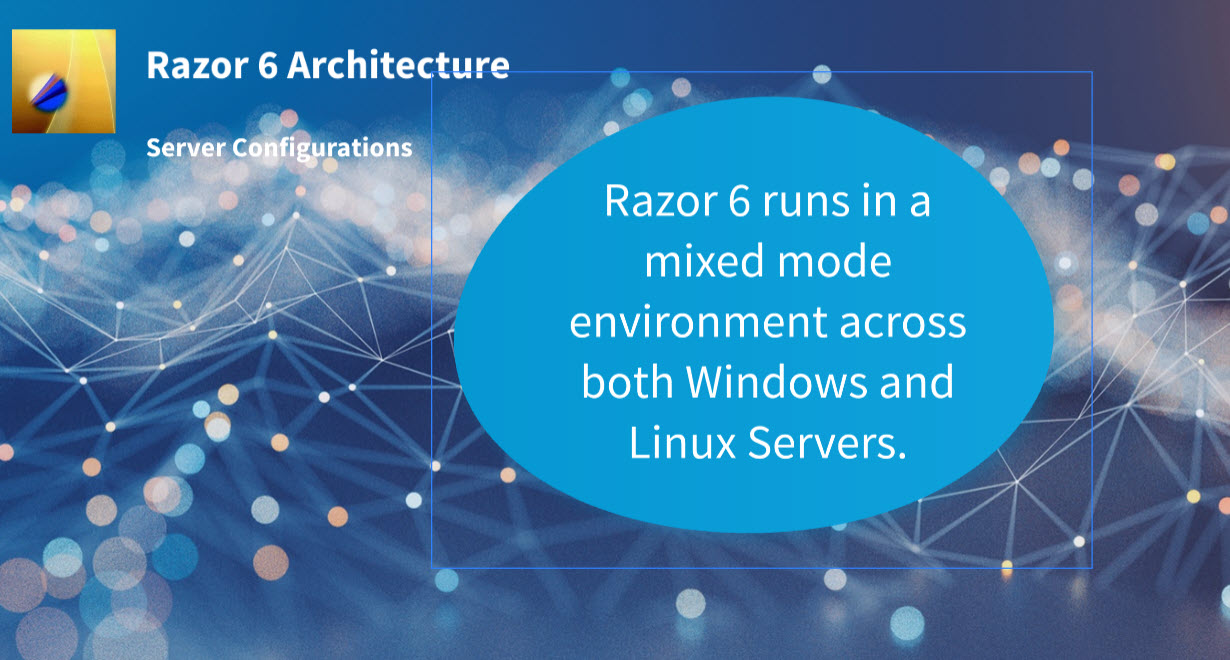Razor 6 Beta Release
The new Razor 6 ships with a new admin tool, advanced encryption, native Windows support, git version control system and a relational database for ease of reporting.
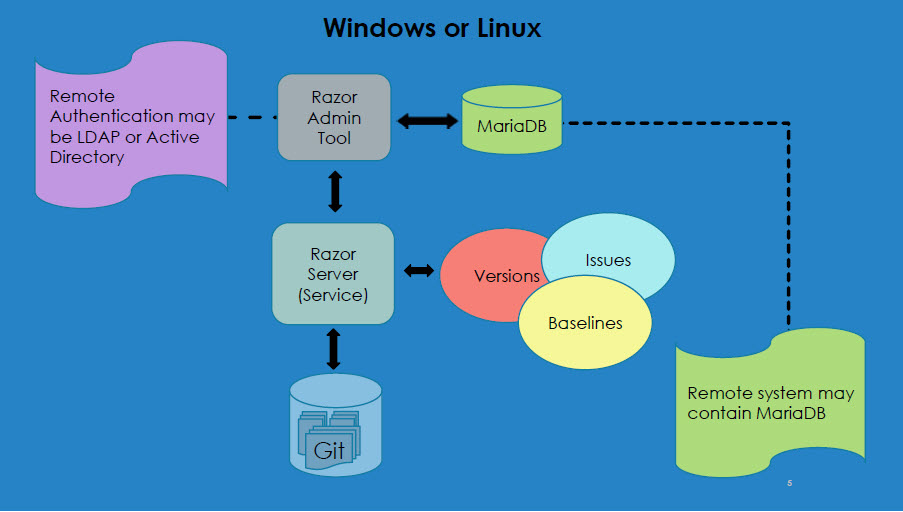
If you are not ready for Razor 6 you can run Razor 5.4.03 on Redhat v7 and v8 (also CentOS and Ubuntu). The server is fully 64-bit compliant and runs on Linux.
Testing on Razor 6 is in 4 phases:
- Razor Admin
- Razor Scripts
- Razor Server
- Razor Clients
The first phase of testing the beta release of Razor 6 is focused on installing, running and testing the new Razor 6 Admin Tool. The software can be installed locally on your desktop.
Scripts (before and after) are now available for you to setup and test. We will walk you through setting up scripts in git and testing scripts on a Windows and Linux machine. Download the documentation here.
One of the key value propositions of Razor 6 is the ability to run your configuration management processes in a mixed-mode environment across both Windows and Linux servers. You decide the platform(s) that are best for you and let Razor do the rest.
Testing the Razor 6 server, client software and moving between Razor 5 and Razor 6 will follow in the weeks ahead.
If you would like to test out the new Razor 6 software, click on the link below:
Razor 6 Admin Tool Install Instructions
Both git and MariaDB are open source and are free. You can download the installers from the links below.
Before you begin, take a look and we will walk you through a a 6 minute video of the installation.
Once the Admin tool installation completes then all is good for you to test out the new Razor 6 software.
Please refer any questions, bugs or comments to:
John Nash