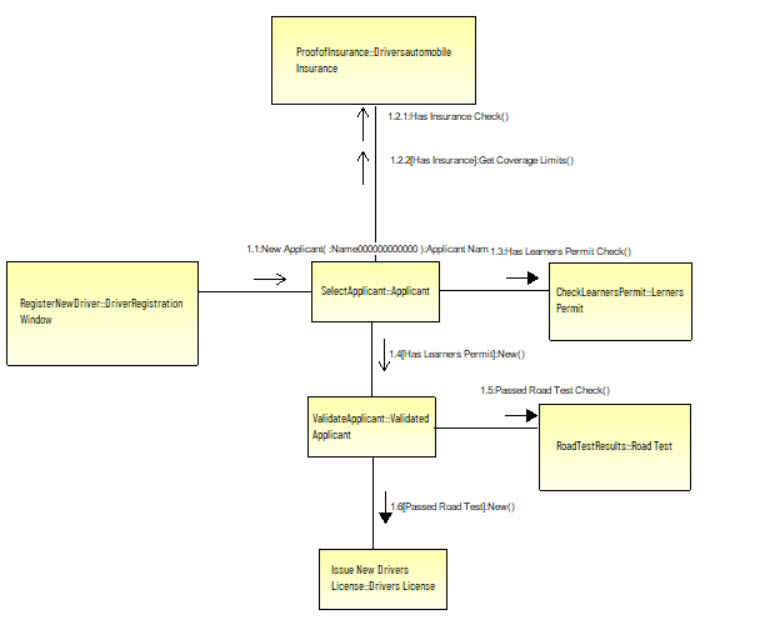
Start by looking at a Use Case scenario.
Break down the scenario into separate pieces.
A collaboration diagram consists of a set of objects that together carry out a scenario, the links between the objects, and details concerning the messages sent and received. A collaboration diagram can be drawn at the class level or at the instance level.
- At the class level, it shows the associations or relationships between the different classes.
- At the instance level, it shows the links or messages that are passed between the instances.
The business analyst may create a collaboration diagram to explore the following questions:
- What objects are included in the scenario?
- What messages are sent and received?
- What is the sequence of the messages?
