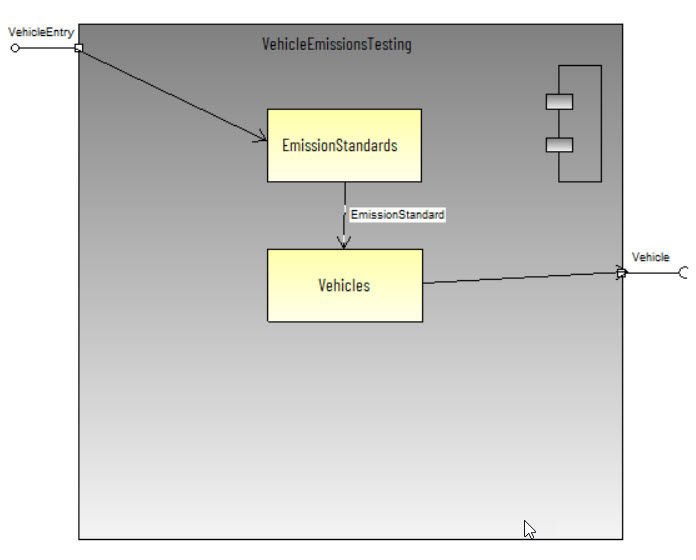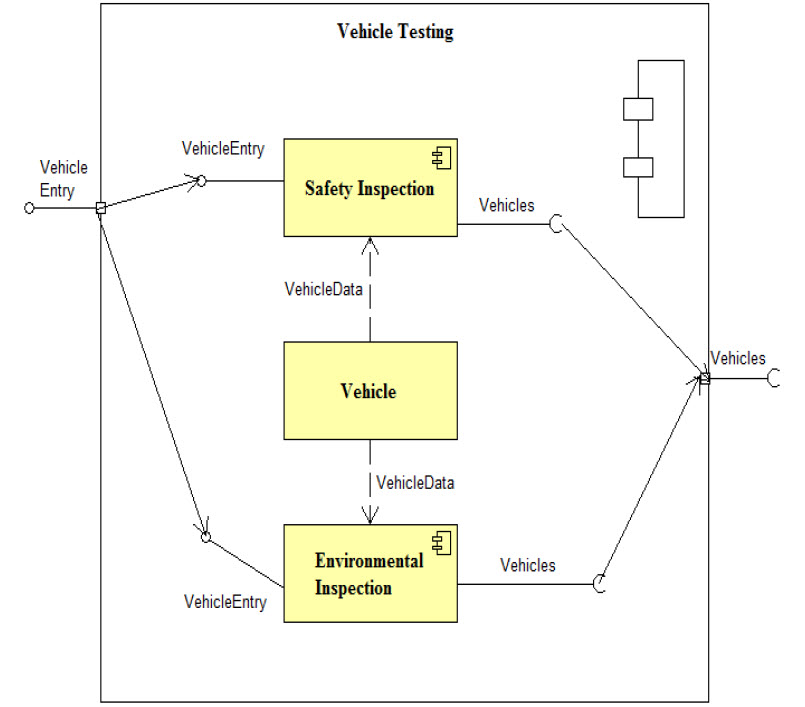
Start by reading and understanding what is a component.
Shows the structure of a software system.
Component diagrams show the structure of the software system, which describes the software components, their interfaces, and their dependencies.
Component diagrams can contain components, classes, interfaces, and relationships:
- What components are in the system?
- What are the system interfaces?
- Do your components have classifications?