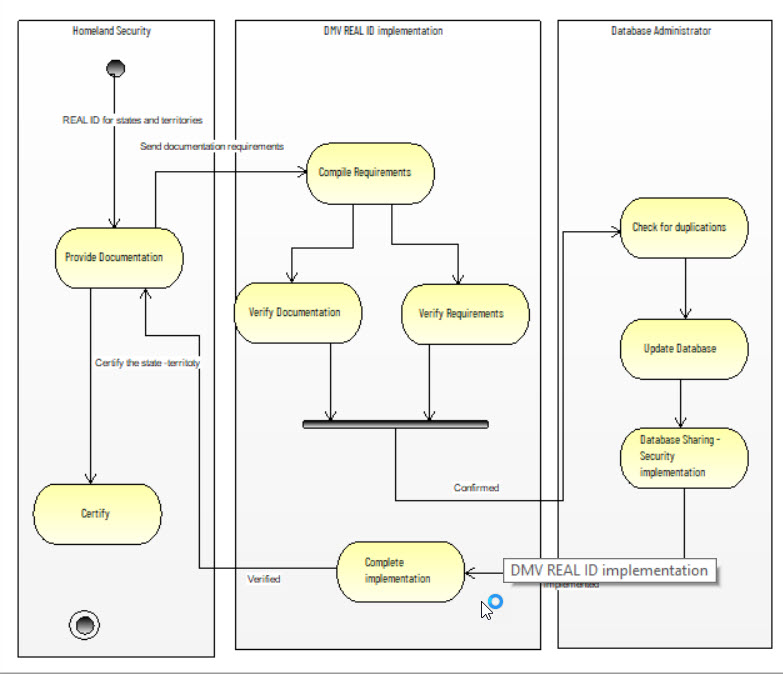
Start by taking a systems view of your task.
Approach with a simple overview.
Think of an activity diagram or UML activity diagram as a way to show the flow or sequence of actions that are carried out in a system - modeling how a system's actions are performed to complete a process.
Activities can be laid out sequentially or concurrently depending on the flow or sequence of actions.
When getting started, first focus on:
- Initial state and final state – All activity diagrams have an initial state and final state that mark the start and end of the process.
- Activity or action state – Represents a single activity that sets a series of actions into motion (i.e. issue license).
- Actions – An action or step in the activity in a task is performed (i.e. driver's license test).

