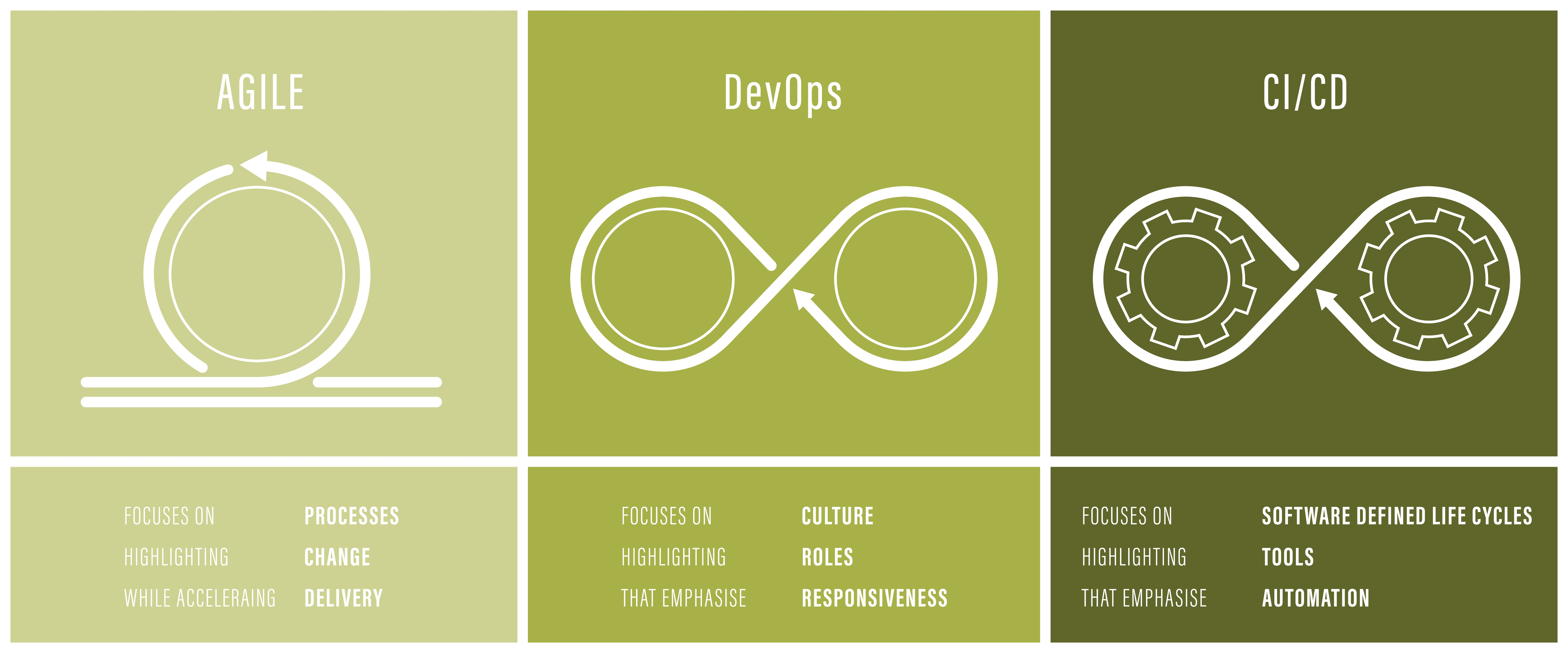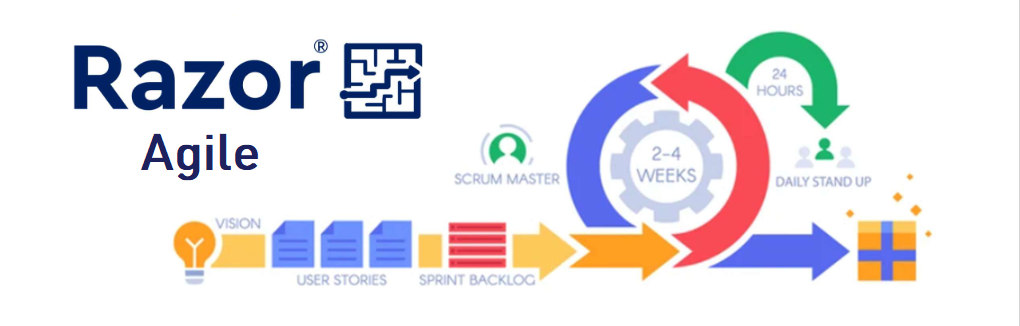Revolutionizing Code Management: Introducing Razor Hybrid
Unlock Precision, Security, and Efficiency in Software Development
Welcome to the future of code management. Razor Hybrid is more than just a tool; it's a paradigm shift in how to approach software development. With its meticulous tracking system, Razor Hybrid offers unparalleled insights into code changes, ensuring accountability and transparency at every step. Whether you're leading a small, agile team or managing a large-scale project, Razor Hybrid streamlines workflows, enhances collaboration and drives efficiency like never before. Let's dive into how Razor Hybrid is reshaping the landscape of software development.
Software Development Challenges that Razor Hybrid Helps with:
-
Confusing Steps in Making Software: When people work on making computer programs, they often don't have clear steps to follow, which can lead to confusion and things taking longer than they should. Razor Hybrid helps by making these steps clearer and putting them all in one place so everyone knows what to do.
-
Not Knowing Who Did What: Sometimes, when many people work on a computer program together, it's hard to know who made changes and what they did. Razor Hybrid keeps track of all the changes people make, so everyone knows who's responsible for what.
-
Making Sure the Computer Code is Organized Well: Making sure the code that runs the computer program is organized and easy to understand can be hard, especially in big projects. Razor Hybrid uses a special system called Git to help organize the code better and make it easier for people to work together.
-
Not Seeing What Needs to be Done: Sometimes, teams can't see what tasks are most important or what problems need fixing first. Razor Hybrid helps teams by showing them what needs to be done and what problems are most urgent, so they can work on them quickly.
-
Following Important Rules: In some industries like healthcare or finance, there are rules that computer programs must follow to keep things safe and legal. Razor Hybrid helps make sure that the programs follow these rules correctly, so there are no mistakes or problems later.
-
Keeping Track of Complicated Settings: Managing all the settings and processes for different computer programs can be hard without the right tools. Razor Hybrid helps by keeping track of all these settings and making sure everything stays the same across different projects.
-
Working Together and Talking Easily: When people work together on a computer program, they need to talk to each other and share ideas. Razor Hybrid makes it easier for everyone to talk and work together by showing what changes have been made and making it simple to communicate.
-
Making Sure Everyone Takes Responsibility: Sometimes, people need to take responsibility for the work they do on a computer program. Razor Hybrid helps by keeping track of who does what, so everyone knows who is responsible for each part of the program.
-
Saving Time on Boring Tasks: Doing the same tasks over and over again can waste a lot of time. Razor Hybrid helps save time by doing these tasks automatically, so people can focus on making the program better instead of doing boring jobs.
Overall, Razor Hybrid makes it easier for teams to work together, keep track of their work, and make sure their computer programs are the best they can be.
Key Features:
- Agile Methodologies Support: Tailored for Agile methodologies, Razor Hybrid offers comprehensive support, streamlining workflows and enhancing communication for iterative development.
- Customizable Processes: Define tailored workflows, forms, and notifications through scripting, ensuring alignment with project requirements.
- Git-Based Code Management: Empower developers with robust branching capabilities and efficient code management leveraging a Git-based system.
- Integrated Version Control: Tied to issues and releases enables efficient tracking of code changes, resolving issues promptly, and ensuring smooth software releases.
- DevOps and Release Management: Automate processes for DevOps and Release Management, ensuring agile development and seamless deployment.
- Quality Assurance and Baseline Management: Prioritize quality assurance with integrated baseline management, ensuring the stability and reliability of each version.
- Configuration and Process Management: Optimize Configuration and Process Management with comprehensive tracking and lightweight support for managing software project elements.
- Workflow and Issue Management: Expedite project startup and resolution with intuitive workflow tools and efficient issue tracking.
Benefits:
- Enhanced Collaboration: Foster seamless coordination among team members with clear visibility into code modifications.
- Improved Quality Control: Proactively identify and rectify errors, ensuring the reliability and stability of software products.
- Regulatory Compliance: Ensure compliance with regulatory standards, reducing the risk of data breaches or non-compliance.
- Efficient Project Management: Empower teams to manage projects more efficiently, accelerating development timelines and reducing time-to-market.
Razor Hybrid is not just a tool; it's a game-changer in the world of software development. With its unparalleled precision, security, and adaptability, Razor Hybrid empowers teams to achieve efficiency and success at every stage of the development process. Say goodbye to the complexities of traditional code management and embrace the future with Razor Hybrid. Unlock new levels of productivity and innovation today.
Dive into the intricacies of the Razor Hybrid technology by reading the white paper, and discover how it complements the efficiency of your software development journey with Razor Hybrid. Click here to learn more.
Supplemental information:
1. Quality Management Overview
Razor Hybrid Guides and Highlights
-
Installation and Configuration Guide for Administration Tool: Simplify the setup process and efficiently configure your administration tool with our comprehensive guide. Click here to access.
-
User's Guide for Issues/Versions/Baselines: Navigate through issues, versions, and baselines effortlessly with our user-friendly guide. Click here to explore further.
-
Highlights: Explore the latest features of Razor Hybrid Edition, including advanced encryption, native Windows support, secure LDAP authentication, Git version control, and more. Click here to learn about the enhanced capabilities.
- Brief Demo: Take a quick 5-minute tour of Razor Hybrid to see its capabilities in action. Click here to watch the demo now.
-
Desktop Installation: Experience the lightweight solution of Razor Hybrid by installing all necessary applications directly on your desktop. Click here to start your test run without the hassle of setting up a separate server.
Download and install the three Razor software applications by clicking on the name next to each icon below and pressing the enter key.

Ensure you've obtained Git and MariaDB for your setup. Click on the icons above to effortlessly download and install both applications. Additionally, when preparing to deploy Razor in a production environment, remember its adaptable nature. You can seamlessly operate your production on Windows and Linux platforms according to your preferences. Leave the rest to Razor!"
Provides Agile Teams with Structure, Control, and Repeatability.
Harmonize Your Team's Focus with Razor: Achieving Alignment in Global Development
Empower your team with Razor to maintain cohesion and synchronization. Say goodbye to fragmented development processes and embrace seamless parallel workflows with robust quality controls, ensuring a smooth and high-quality software release.